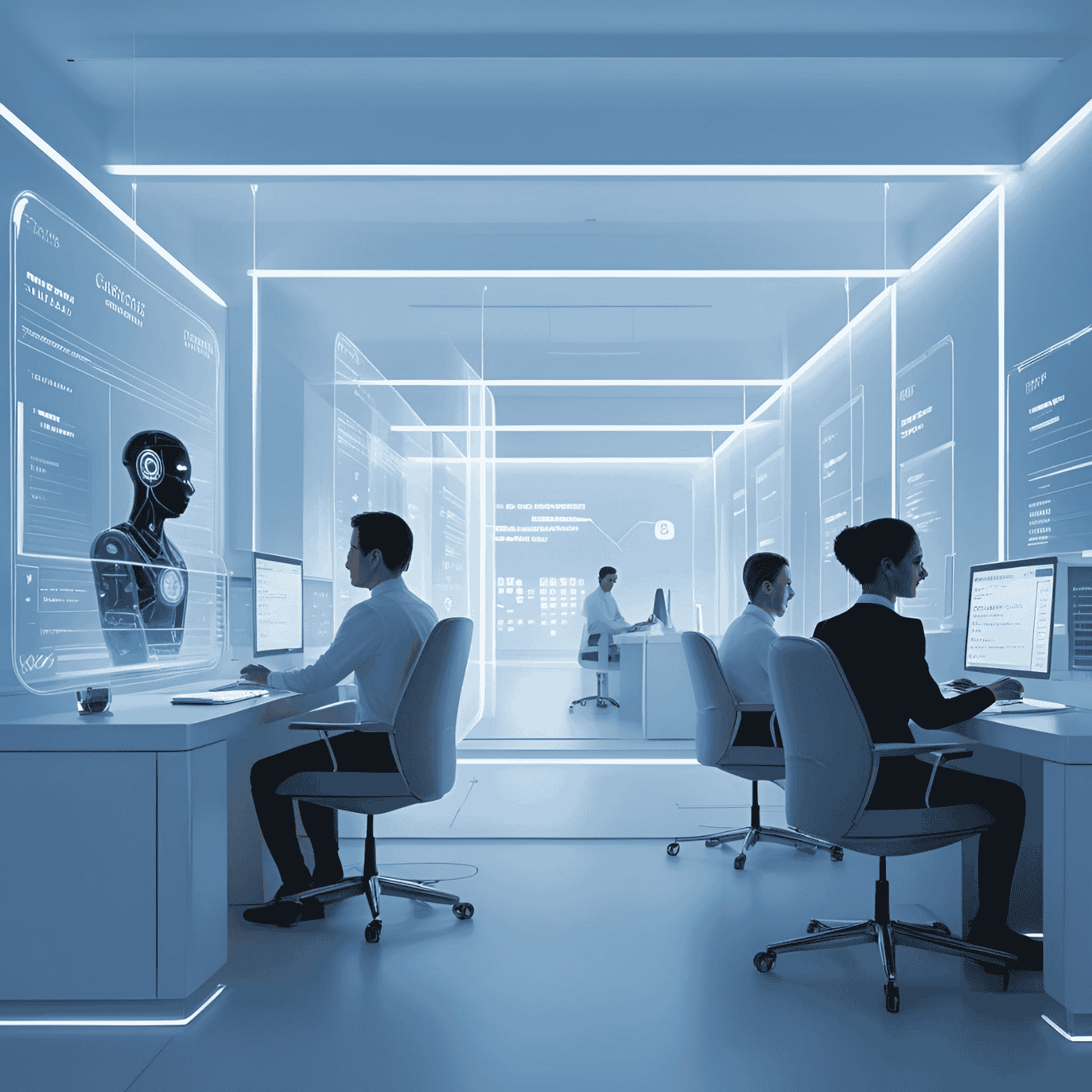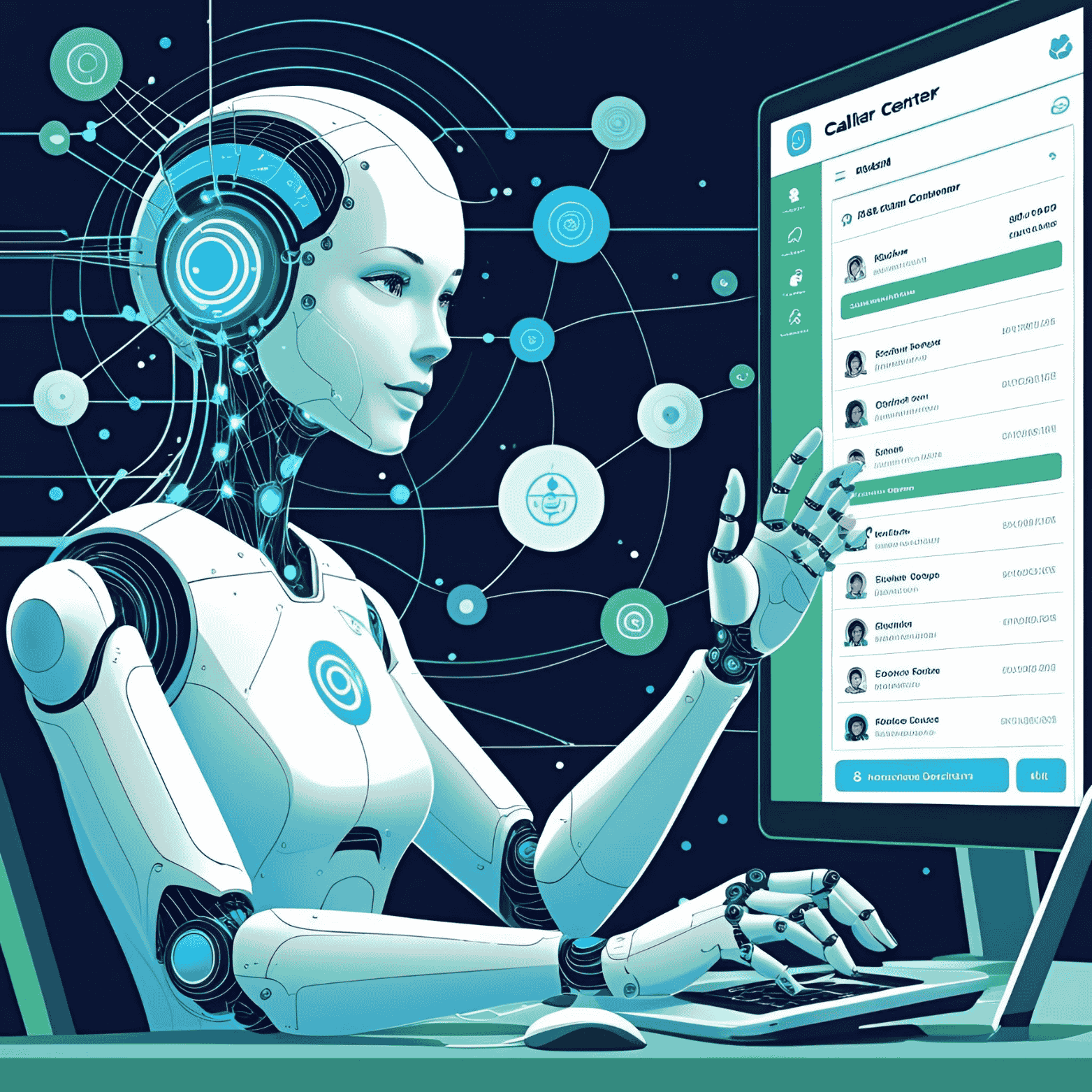How to automate Real-Time Alerts for Teams
Meet your new AI-powered voice assistant designed to make your life smarter, simpler.
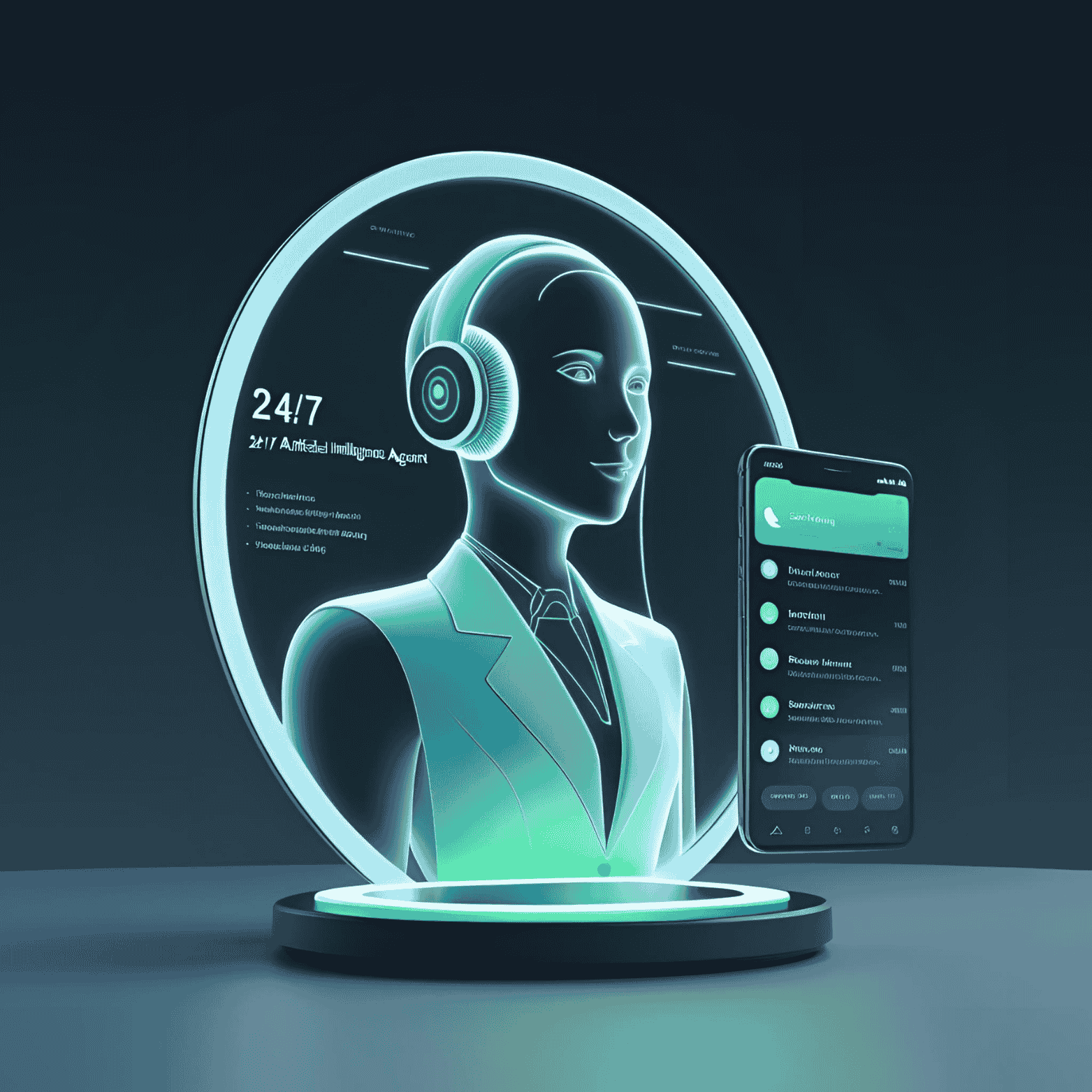
How to Automate Real-Time Alerts for Teams 🚨📲
In fast-moving environments, timing is everything. Whether it’s a hot lead, a support escalation, or a system failure—your team needs to know the moment something happens.
Vozera makes it easy to set up real-time alerts triggered by specific behaviors, statuses, or events—so nothing critical slips through the cracks.
The Problem With Delayed Alerts 🛑
- Sales misses time-sensitive leads
- Support lags on urgent issues
- Ops can’t react quickly to problems
Even a short delay can cost you a deal, a customer, or your reputation.
AI-Powered Alerts Keep Everyone in the Loop 🔔
Vozera automatically monitors user interactions, CRM changes, and campaign events to send real-time alerts to the right team members—via email, Slack, SMS, or dashboard.
What You Can Trigger Alerts For ⚙️
1. Lead Activity
- High-intent form submissions
- Qualification score thresholds
- Demo or pricing inquiries
2. Support & Escalations
- Unresolved issues past SLA
- Negative sentiment detected in chat
- Keyword triggers (e.g., "cancel", "refund")
3. Operational Updates
- Missed appointments
- Workflow failures
- Status updates in connected tools (e.g., CRM, scheduling)
4. Campaign Traffic
- High-converting traffic spikes
- Drop-offs in conversion flow
- Ad-driven inquiries by region
Key Features That Make It Easy 🤖
Smart Routing
Send alerts to specific reps or teams based on role, region, or priority.
Customizable Triggers
Define exactly when and how alerts should fire—by field, keyword, or action.
Multi-Channel Delivery
Choose your alert format: email, mobile, Slack, or internal dashboards.
CRM & Tool Integration
Sync alert logic with your CRM, calendar, ticketing, or analytics platforms.
Impact You’ll See Immediately 📈
Teams using Vozera alerts report:
- ⏱️ 80% faster response to key events
- 📞 Better lead conversion from timely follow-up
- 🔁 Smoother handoffs between departments
Use Cases Across Industries 🌍
Sales:
- Alert AE when a decision-maker enters chat
- Flag VIP accounts requesting info
Support:
- Trigger alerts for priority tickets
- Notify managers of unresolved chats
Operations:
- Escalate missed workflows or SLAs
- Track performance metrics in real time
How to Launch Smart Alerts in 3 Steps 🛠️
Step 1: Define alert scenarios by department or goal
Step 2: Set up triggers in Vozera with routing logic
Step 3: Monitor alerts and adjust timing, format, or recipients as needed
FAQs 🔍
Can alerts be paused or throttled?
Yes. You control frequency, hours, and volume caps to avoid alert fatigue.
Does this work with any CRM or ticketing system?
Absolutely. Vozera supports native and API integrations.
Can I see alert history?
Yes. All alerts are logged and reportable via dashboard.
With real-time alerts powered by Vozera, your team becomes more responsive, more aligned, and better prepared for every critical moment.