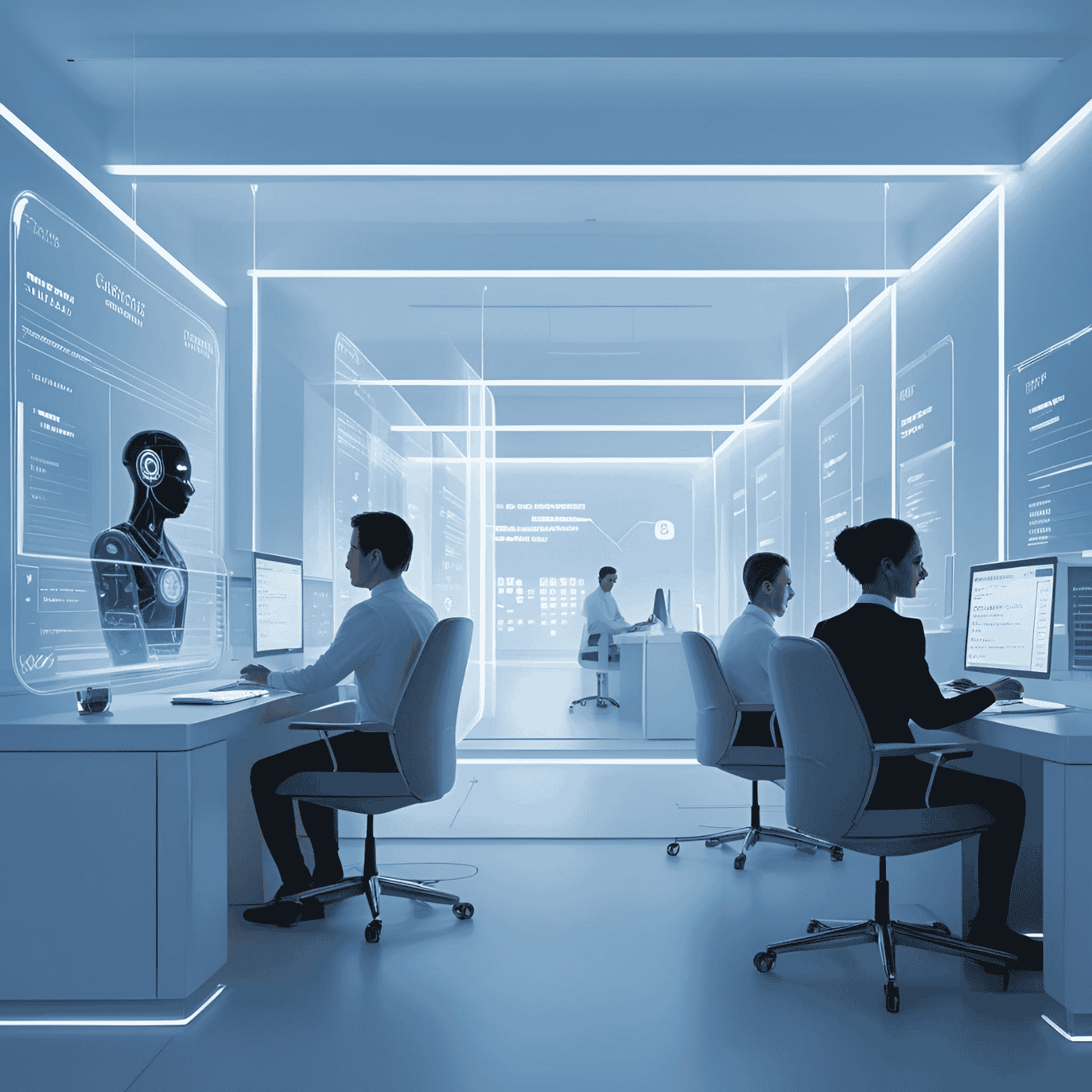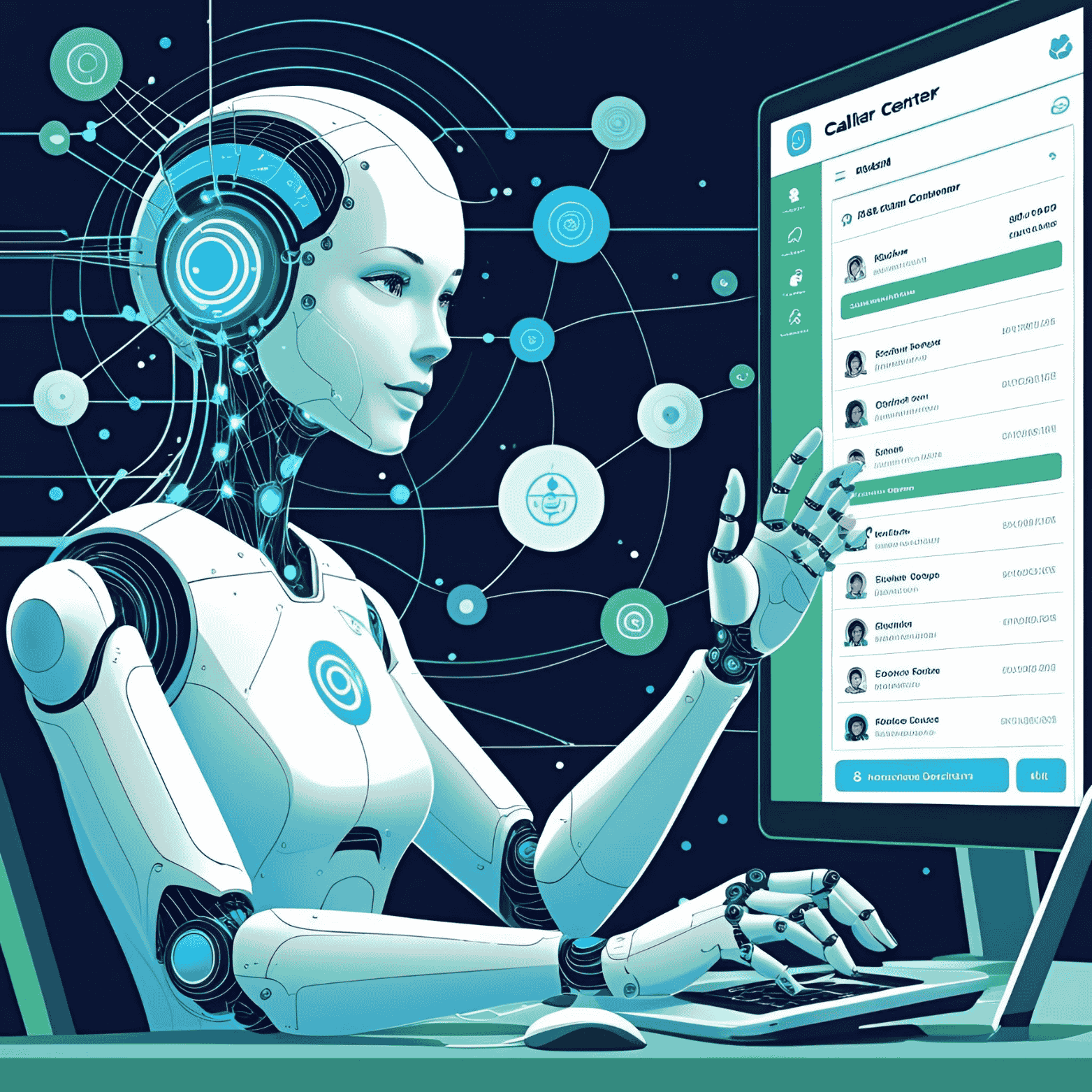How to auto-Schedule Appointments Based on Availability
Meet your new AI-powered voice assistant designed to make your life smarter, simpler.
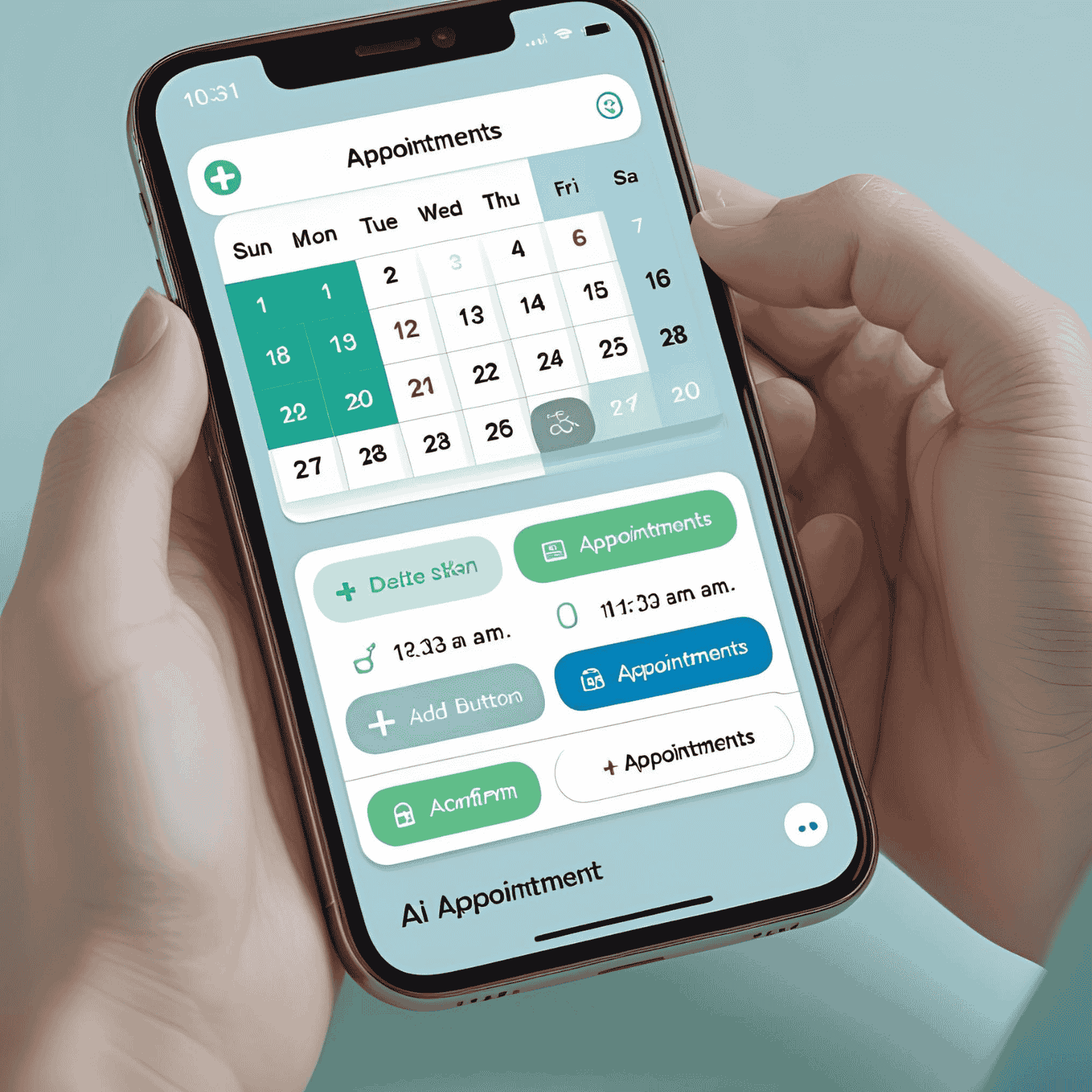
How to Auto-Schedule Appointments Based on Availability 📅⚙️
Scheduling should be simple—but too often, it’s a mess of back-and-forth emails, missed calls, and calendar confusion. That’s why automating it with AI makes so much sense.
With Vozera, you can auto-schedule appointments in real time based on team availability, user preferences, and custom logic—across voice, chat, and messaging platforms.
Why Manual Scheduling Fails at Scale 😓
- Delays from waiting on replies
- Double bookings or missed time slots
- Wasted staff time handling simple logistics
AI Makes Scheduling Seamless 🤖
Vozera’s smart scheduling assistants:
- Ask users when and what they need
- Pull from real-time calendars
- Offer the best match based on availability, timezone, or provider
- Confirm instantly and log the event
Key Features for Auto-Scheduling That Works ⚙️
1. Calendar Sync in Real Time
Connect to Google, Outlook, or custom calendars to show only available slots.
2. User Profile Matching
Schedule based on user type, location, language, or history (e.g., return visit with same advisor).
3. Channel-Specific Scheduling
Let users book directly from WhatsApp, chat, or voice IVR without redirecting.
4. Confirmation + Reminders
Send instant confirmation messages and auto-reminders across preferred channels.
5. Rebooking & Reschedule Logic
Let users easily cancel or change times with no staff involvement.
Results You’ll See Instantly 📈
Teams using Vozera for scheduling report:
- 🕒 80–90% reduction in booking-related admin
- 📞 Higher show-up rates with smart reminders
- 💬 24/7 booking availability—no missed opportunities
Use Cases Across Industries 🌍
Healthcare:
- Book appointments by specialty, provider, or location
Services & Wellness:
- Auto-schedule consultations or repeat visits
SaaS & B2B:
- Let leads schedule demos or onboarding calls instantly
How to Set Up Auto-Scheduling With AI 🛠️
Step 1: Connect your calendar or scheduling system
Step 2: Define booking rules and preferences
Step 3: Launch scheduling flows on chat, voice, or messaging
FAQs 🔍
Can users pick a provider or staff member?
Yes. Vozera lets users choose based on filters, or assigns automatically.
What if availability changes in real time?
Vozera always pulls the latest calendar data to avoid conflicts.
Does this integrate with my CRM or EHR?
Absolutely. All bookings can be synced with your existing systems.
With Vozera, scheduling becomes a seamless experience—instantly aligned to your team’s availability and your users’ needs.