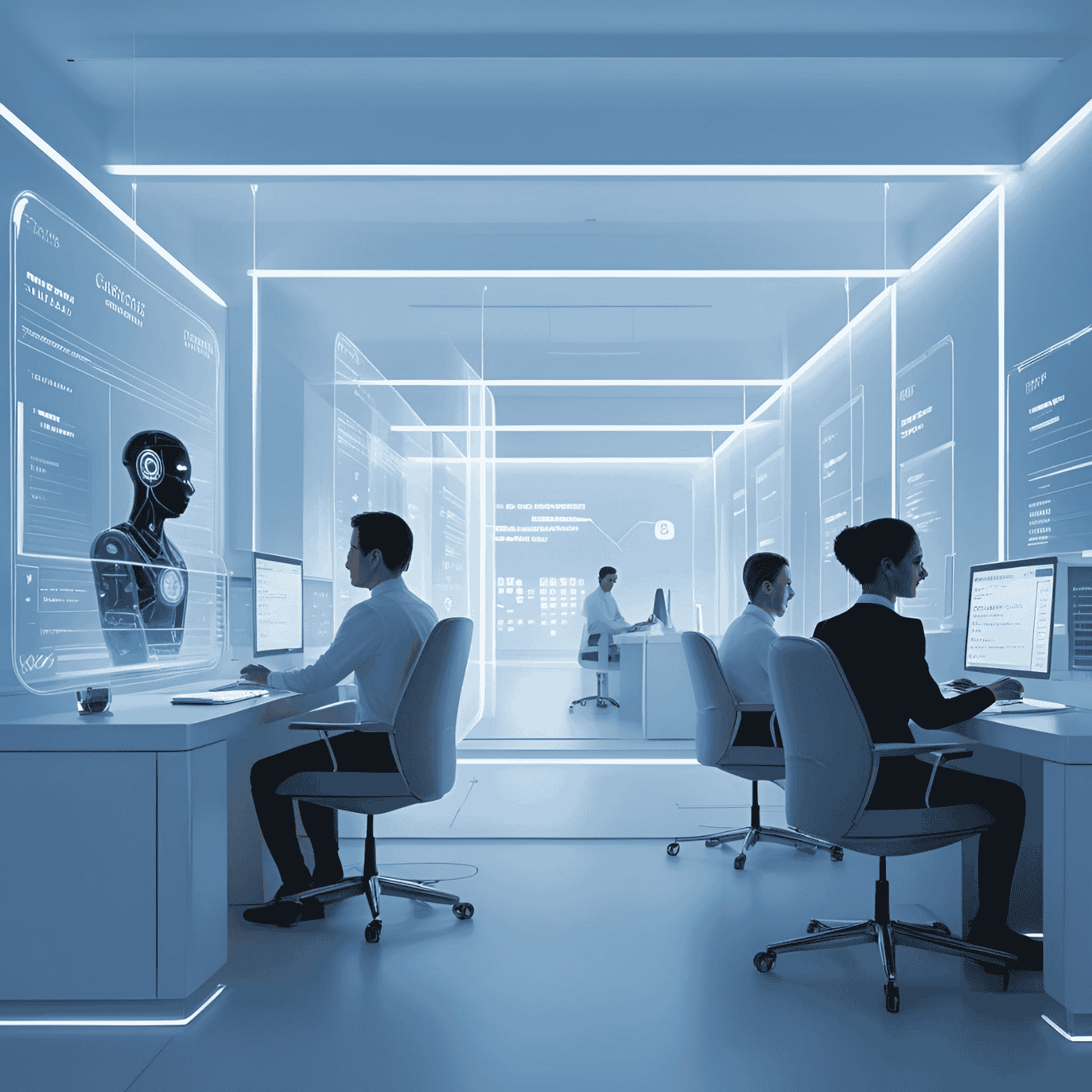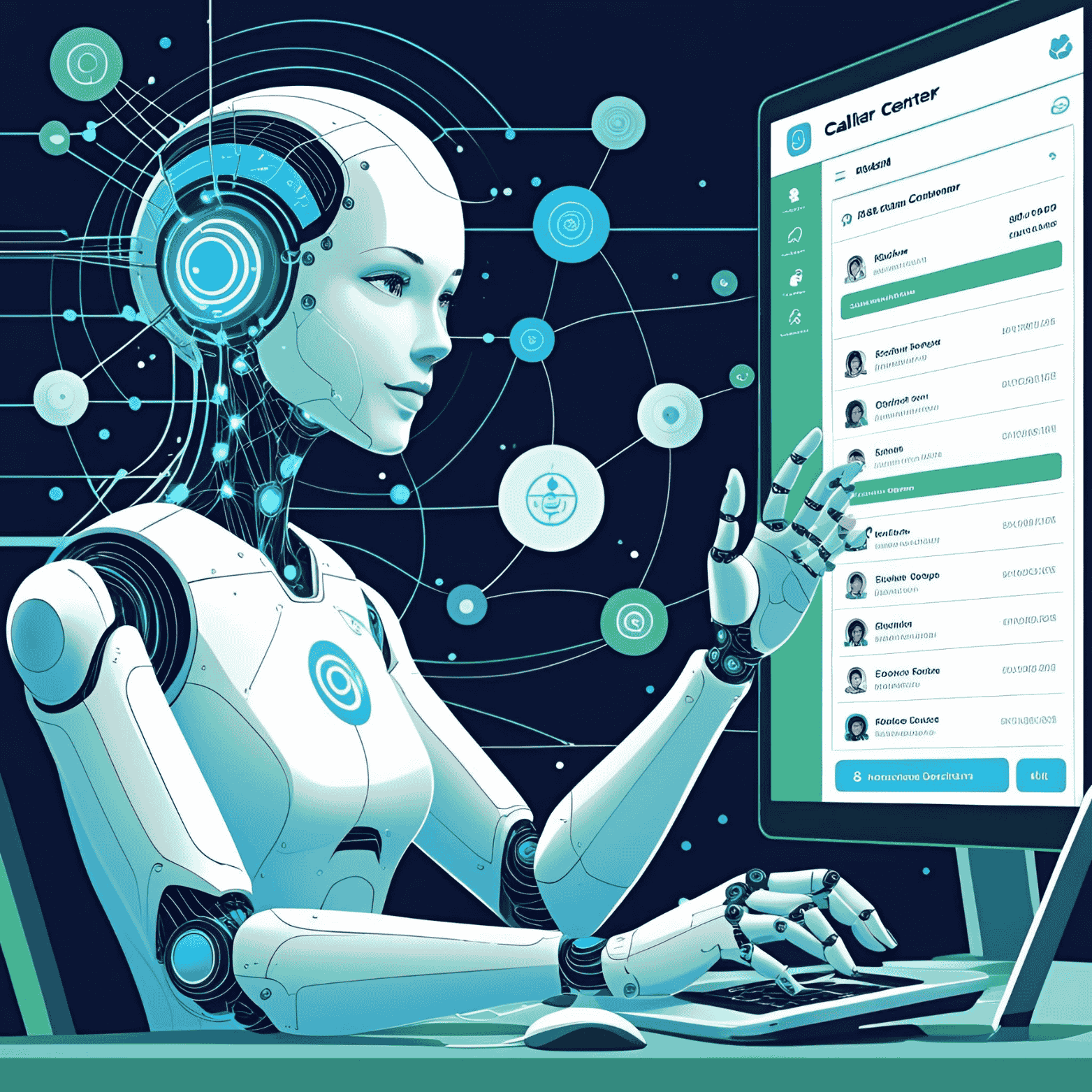How to aI-Powered Triage for Clinics and Hospitals
Meet your new AI-powered voice assistant designed to make your life smarter, simpler.
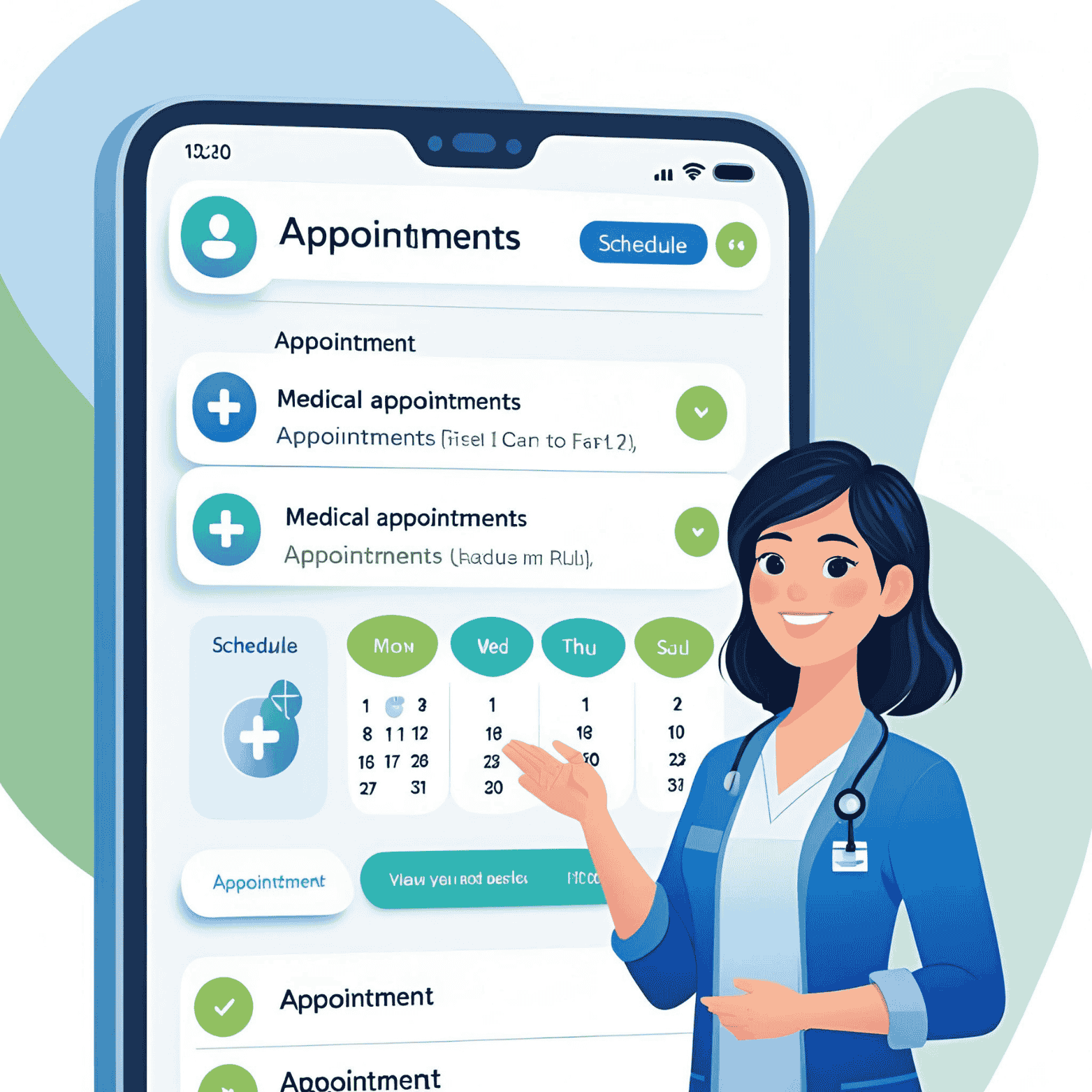
How to Use AI-Powered Triage for Clinics and Hospitals 🏥🤖
Triage is the frontline of patient care—but manual triage can be slow, inconsistent, and resource-intensive. In high-volume environments, delays in recognizing urgent cases can affect outcomes.
With Vozera, clinics and hospitals can deploy AI-powered triage systems that evaluate symptoms at first contact, prioritize urgent cases, and streamline care pathways.
The Problem With Traditional Triage ⚠️
- Inconsistent assessments across staff
- Long wait times before care prioritization
- Burnout from repetitive intake tasks
How AI Transforms Triage 🚑
Vozera uses AI to:
- Collect patient symptoms through chat, voice, or messaging
- Analyze urgency based on pre-set medical criteria
- Guide users to the right care level (e.g., urgent care, telehealth, ER)
- Alert clinicians for high-priority flags
Key Features of AI Triage Systems ⚙️
1. Symptom-Based Intake Flows
Patients describe their issue. AI categorizes it based on logic built from clinical protocols.
2. Multi-Channel Accessibility
Triage starts instantly on WhatsApp, IVR, web chat, or mobile app—anytime.
3. Real-Time Risk Stratification
AI prioritizes patients based on urgency and history, sending red flags to clinical staff.
4. Smart Routing
Send low-risk patients to scheduling, and urgent cases to human review or emergency services.
5. EHR Sync and Documentation
All triage data syncs with the patient’s record, reducing repeat questions and improving documentation.
Results That Improve Patient Flow 📈
Facilities using Vozera AI triage see:
- 🕒 40–60% faster initial assessments
- 🚨 Earlier intervention in high-risk cases
- 👩⚕️ Better use of clinical staff and resources
Use Cases Across Healthcare 🌍
Primary Care Clinics:
- Automate first contact and direct patients to the right service tier
Emergency Rooms:
- Pre-screen patients via mobile or IVR before arrival
Telehealth Services:
- Route symptom-based calls to the correct virtual team
How to Launch AI Triage With Vozera 🛠️
Step 1: Map common symptom paths and triage protocols
Step 2: Build AI flows based on urgency rules
Step 3: Deploy across your patient communication channels
FAQs 🔍
Can AI make medical decisions?
No. It supports decision-making by categorizing urgency and routing accordingly.
What about legal compliance?
Vozera’s triage flows are designed to meet clinical standards and are HIPAA-compliant.
Can patients bypass AI if needed?
Yes. You can allow manual overrides or escalation options at any point.
With AI triage from Vozera, every patient gets timely, accurate attention—reducing delays and helping teams focus on care, not paperwork.